

Bank Reconciliation Windows Enhancements
| Bank Master | |||||
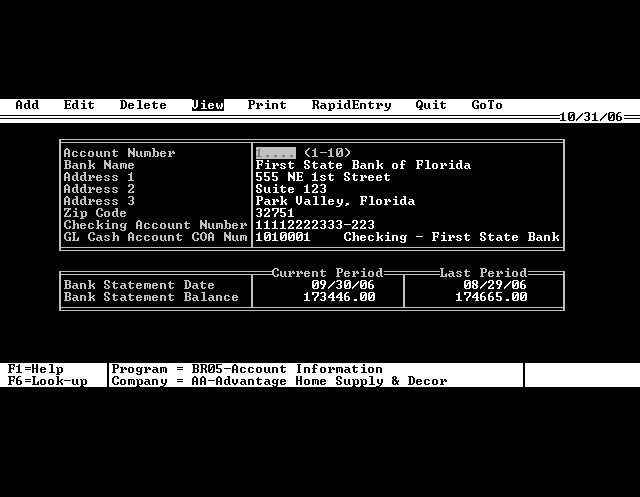 |
|||||
| Because this is the first new screen you've seen of RTS-Advantage for Windows, let's start with the toolbar along the top of the dialog. This toolbar is a standard feature that you'll see in most every Windows RTS-Advantage program. The toolbar gives you instant access to, in order, a calculator, a perpetual calendar, look-ups and notes. The latter two fields are active whenever you are on a key field (like Bank Number) for which lookups and notes are available. The Artie Vantage icon on the right end is a link to the RTS-Advantage website. A help button will also be added here before the general release (help is already available by using the F1 key). Getting into the body of the screen you'll notice that we've added a lot of new fields that aren't available in the DOS version. They are: Branch Phone Number Corporate Phone Number Key Contact person at the bank Bank email address Bank website Bank routing number Account Opening Date and Balance Next to the email address you see a button with an envelope icon. Pressing that button will open your default email program and create a new email addressed to the address listed here. Similarly, the button with the globe icon opens your default internet browser and automatically takes you to your bank's website. The Detail button in the middle right of the dialog is active when you are viewing banks. Pressing that button will automatically open the Process Transactions program and display the detailed information for the current bank. |
|||||
Roundtable Software Home | Add-On Products | Custom Programming | Support Services | Power Utilities | What's New | Site Map
|
|
||||
 |
||||
| Roundtable Software • 30831 Cove Road • Tavares, FL 32778-5164 (352) 253-9779 • FAX: (815) 572-5446 All contents copyright © 2000-2008 Roundtable Software. All rights reserved. |
||||