

Roundtable Software E-Mail Newsletter Issue #23, November 12, 2004
In this issue...
We are very pleased to say that RTS-Advantage Version 4.0 is receiving rave reviews. We are receiving great compliments from dealers and end-users alike on the new features, and everyone really loves the new Windows interfaces, especially the no-brainer installation utility and the printing utility.
We have had a few people misunderstand the installation procedure for networks, though, so we’d like to expand here on what is discussed in the installation documentation. When installing on a network, in order to get the print utility, Launchpad and environment features active on each workstation, the software must be installed on each station. You should install the Launchpad and printing utility local on the workstation, and install the RTS-Advantage to the server EACH TIME. No need to worry about re-installing the RTS-Advantage files on the server each time--it just overwrites itself every time you do it and hurts nothing. If you elect not to do this, though, you may actually end up UNinstalling RTS-Advantage. The InstallShield installation tool is very literal about what you tell it to do--if you say you don’t want to install something it will actually take that to mean that it should be uninstalled if it finds it already out there. This is a case of the tools trying to be WAY too helpful, but to a certain extent we are at their mercy. Welcome to the wonder of Windows…
This same advice applies if you decide to reinstall some portion of the software for any reason. If you run the InstallShield setup on a computer that already has the software installed you will get a special window asking if you want to Modify, Repair or Remove the software. If you use the Modify option of the installation, be sure to leave ALL installed options checked or they will be uninstalled.
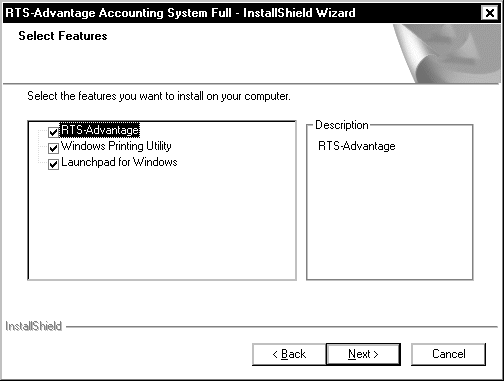 |
||||
|
ALWAYS check the RTS-Advantage box!
Be sure to give it the paths to the server drive Any box that is not checked on this screen |
||||
With the new Federal reference numbers available in version 4, you’ll need to change certain deductions so that the system recognizes them properly. For example, prior to version 4, a state withholding deduction would have had a Federal reference of zero. Now the Federal reference needs to be set to 6 for SWT. If it isn’t, other programs won’t know that it is a state withholding deduction. This needs to be changed for SDI (change it from 4 to 5), State Withholding Tax (change from 0 to 6) and Local Withholding Tax (change from 0 to 7). (Note that 4 used to indicate both SUI and SDI but is now used to indicate SUI only.)
Click here to see the patches available for version 4. As in the past, you’ll need to use the DeltaDOS program to install these patches; DeltaDOS and instructions are available on the patches page. Two patches are available to deal with some of those inevitable new version bumps in the road: patch one takes care of a problem with initializing new AR companies in System Administrator, and patch 2 takes care of a problem in Billing program 4 with editing box totals.
Dealers are reminded that the demo software should not be loaded on a machine that is running live product. Even if installed to a different directory, the demo will change environment settings so that the live version will stop working. If you absolutely must set up live and demo software on a computer give us a call and we can walk you through the special setup you’ll need to do. The demo is intended for installation on systems of potential new users, not to show new features to existing users.
Also, keep in mind that the special pricing for the update and Book of Knowledge combination ends on the 19th.
Roundtable Software Home | Add-On Products | Custom Programming | Support Services | Power Utilities | Partners | What's New | Site Map
|
|
||||
 |
||||
| Roundtable Software • 30831 Cove Road • Tavares, FL 32778-5164 (352) 253-9779 • FAX: (815) 572-5446 All contents copyright © 2000-2008 Roundtable Software. All rights reserved. |
||||