

Determining The Patches To Download
| With the release of Patch 35, the software now displays the currently installed patch on the main menu. Simply refer to that screen and load whatever patches you are missing! If your software does NOT display the Patch Number as shown below, you are on a version prior to Patch 35. Read the discussion below to determine what patch you need to start with. | |||||||||
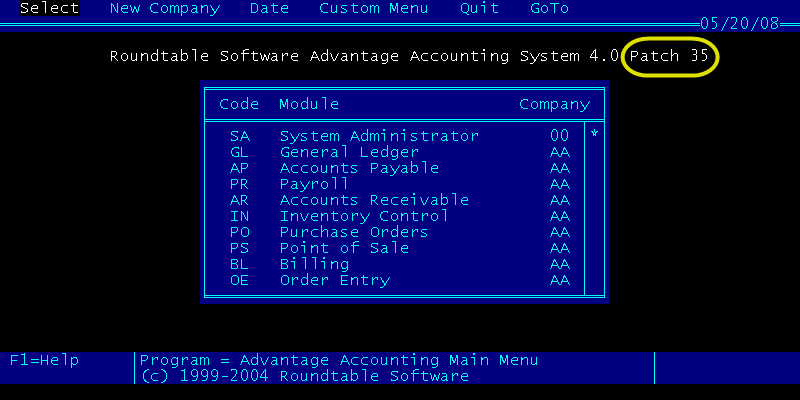 |
|||||||||
| To help determine which patch(es) you need, use these two version history lists. Version history is provided both by module and by patch. No explanatory text is provided--refer to the main Patches page for a complete discussion of each patch.
To determine what patches you need go to the by patch page and, starting with the most recent patch, check versions on your system in programs affected by that patch. If your version is the same or greater, you have that patch. If your version is less than the one listed, go to the previous patch and check a version there. Continue this process until you find a patch where your versions match. Your software is current as of that patch and you need to download and install all patches greater than that to bring your system up to date. |
|||||||||
Roundtable Software Home | Add-On Products | Custom Programming | Support Services | Power Utilities | What's New | Site Map
|
|
||||
 |
||||
| Roundtable Software • 30831 Cove Road • Tavares, FL 32778-5164 (352) 253-9779 • FAX: (815) 572-5446 All contents copyright © 2000-2010 Roundtable Software. All rights reserved. |
||||