

• Mega Look-Ups take the look-up function to a whole new level. Not only do you see more records at a time, but you can search and view the records in all available sorted orders all from a single screen (no need to use the semi-colon key to switch fields anymore). Best of all, you can define which fields you want to see in your F6 Look-Up windows. In addition to all the key fields, you can choose to see any other fields from the primary file. These custom look-up windows have even greater flexibility because they can be defined differently for each set of company data. Mega lookups are available everywhere you always had 'regular' look-ups, plus some new ones. Another new feature gives you the ability to show 'alerts' on records that have certain attributes, like notes associated with them and so on (for instance, in the sample look-up below we have an alert shown for serialized items).
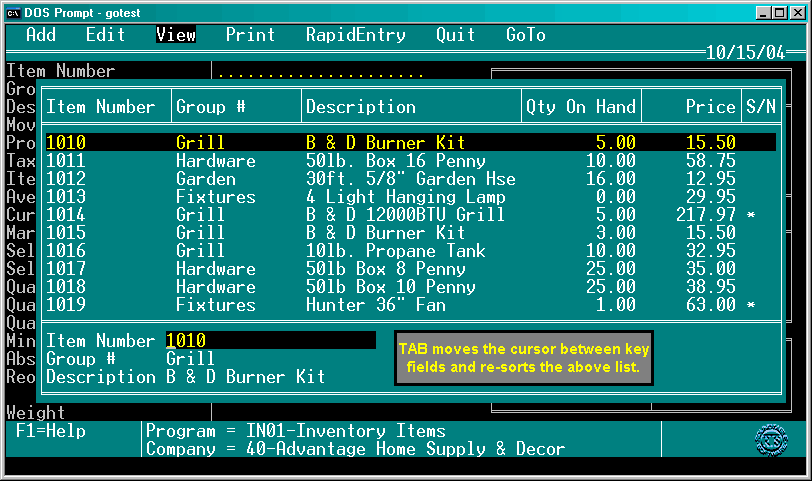 |
||
• The Launchpad application is a Windows program that gives you a central location from which to access the RTS-Advantage Accounting System. In addition to accessing the main accounting package, Launchpad provides buttons to access the online Book of Knowledge and the Data Export Tool utility as well as buttons to Monitor user activity, set Environment variables and attach to our web page.
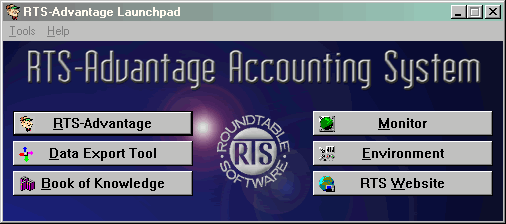 |
||
• Launchpad adds a powerful new feature called multi-session mode. This gives you the option to load RTS-Advantage in either single or multiple session mode. In single session mode, every time you click on the RTS-Advantage button, a new instance of the software will load but it will always have the same terminal and session ID number. Under multiple session mode, however, each new copy of RTS-Advantage will have the same terminal number but a new session ID will be assigned. This prevents the errors that resulted previously when multiple windows were running with the same terminal number. The session ID numbers have been added to allow multiple windows to run without the conflicts encountered with duplicate terminal numbers. You can now run up to 99 separate RTS-Advantage sessions on your computer all at the same time!
• With the new Windows Printer Interface, you will no longer need to `fool' Windows into associating LPT numbers with printers so that RTS-Advantage can print to them. It allows you to print to any Windows print device simply by picking its name from a list, just as you would in a native Windows application. No more limitations on printing to low-end inkjet printers, USB printers, network printers or other print devices like fax machines. Best of all, the setup is so simple it takes about a minute! The Windows Print Service package allows you to print directly to any named Windows printer. It provides powerful options for dealing with default or specialized page sizes, and allows you to use your printer's native font or some other font that you prefer.
| Window Print Service Settings | |||||||
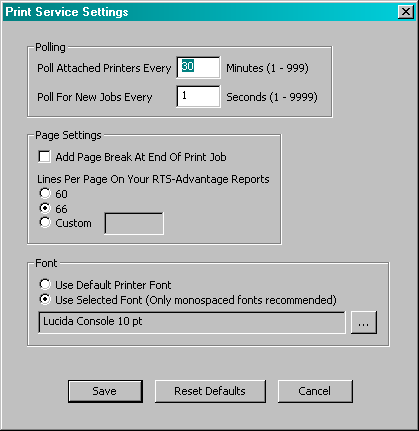 |
|||||||
| Selecting A Windows Printer Within RTS-Advantage | |||||||
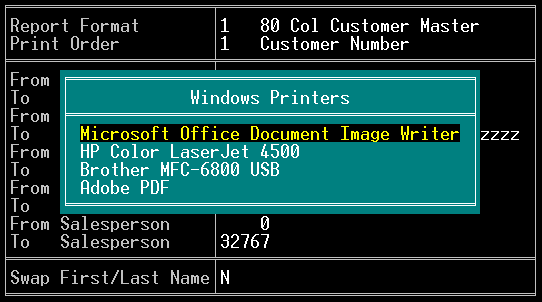 |
|||||||
• The Windows Installation program provides a much simpler installation process that saves you the trouble of setting environment variables and uses the familiar Windows setup protocols. For those who prefer the old method, the DOS-based installation program is still available.
• Upgradeable to forthcoming Windows release. Version 4 will be required in order to move to the next release of the product which will have a graphical Windows interface.
• The pop-up credit card interface has been completely upgraded to provide greater functionality and compatibility with current processing software. When accepting credit card payments, the RTS-Advantage Accounting System can generate an ASCII file that is processed by third-party software to verify and post the charge to the customer's card. The RTS-Advantage software is designed to work with the free X-Charge software from CAM Commerce Solutions (1-800-637-8268). This interface should also work with any IC-Verify compatible merchant services interface.
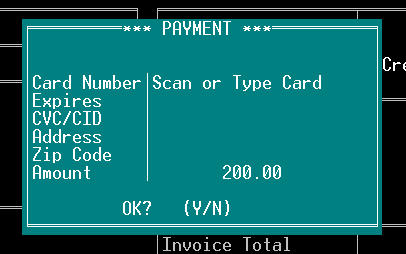 |
• The Approval Code returned by the third-party processing software is now saved with the transaction as a way for you to check your RTS-Advantage data against the credit card processing data. • The new interface can print multiple copies of the credit card slip so that you can have one for the customer to sign and return and one for the customer to keep. The slips are completely customizeable. • Security features have been added to prevent cashiers from processing any credit card transactions outside of the normal flow of taking payments. • The new credit card interface supports capturing CVC codes, street addresses and zip codes, all of which can be important for reducing your credit card processing fees. |
|||
| • When processing credit card transactions for Accounts Receivable customers the system now automatically stores a default card number for each of the 5 possible credit card types, and checking account information for check guarantee transactions. If you or your customers do not want this information retained, it can be turned off on a customer by customer basis. | |||
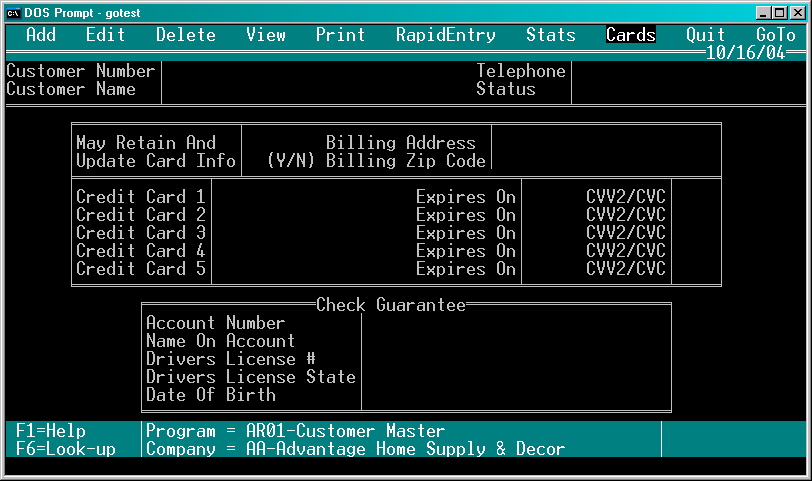 |
|||
• Scroll up/down added throughout the product. Most of the places where you can roll through a list of data now has options to roll in both directions: Up to the previous page or Down to the next. See the module enhancment listings for specific places that this feature has been implemented.
• Added the complete suite of Forms-R-Us report formats. Forms-R-Us is our forms partner, providing users with custom check, invoice, statement, order and other forms.You can contact them at: 866-816-3676
• Any special formatting applied to numeric fields on reports now takes into account getting columns of data to line up even if they use different formatting.
• In ReportViewer you can now use the GoTo function even on the longest reports.
• Made the product more compatible with redirected input scripts, especially on Unix.
• Some users had problems using the 'on the fly' add customer and add items functionality because they ran out of DOS memory. Revamped these functions to be much more efficient with memory so that no one should have trouble with them now.
• Notes on reports can now cross page breaks, and no longer need to be at the end of their report sections.
• Can now see the "Mail" indicator when using custom menus.
• Many help messages have been improved.
• Program 2, Customize Stations: Changed to make the display less confusing for users configuring stations other than their own.
• Program 6, Maintain Files: The Delete option used rules that made it practically impossible for it to be used; the rules have been loosened up to the point where the option will work on files that are either empty to begin with, or reinitialized with program 10. Also added messages to explain, when necessary, why files were not deleted.
• Program 7, Update Files:
• Changed the way new fields are added to company-specific print layouts so that they will be much easier to find. Now new fields are added at the bottom of the section, rather than off to the right.
• Changed so that custom sort orders no longer have to be recreated when files are updated.
• Program 9, Relink Files: Changed to handle work files better. They will now be properly recognized by the Workfile Purge program, and will not be left when the user manually stops the relink process with the `S' key.
• Program 10, Reinitialize Files: Will now reinitialize key files even if they are in different directories than their associated master files.
• Program 11, Modify Reports:
• New option, Page Length, allows you to globally change the page length of your reports. Most importantly, this allows you to set all your reports to the dot matrix printer standard (66 lines per page) or laser printer standard (60 lines) with one simple operation.
• Changed to disallow the user from deleting a report format if it is the only one defined for a given program.
• Added a message to help users to find the right program number associated with certain report formats that might be confusing to find.
• Company specific versions of the System Administrator print layout file can now be edited.
• Program 18, Backup And Restore: Upgraded so that company files could easily be restored even if the directory from which they were backed up no longer exists. Now asks for a new directory specification. This will also make the backup and restore function much more useful for when a user needs to send data to a dealer and vice versa.
• Programs 3 and 83, Employees: Added look-ups on employees.
• Program 16, Post GL Entries: Changed some of the verbiage on the screen to make it more obvious what the program is doing.
• Program 54, Custom Look-Ups: New program. Can now choose additional fields to display when doing a look-up on master file data. In General Ledger, custom look-ups can be defined for the Chart of Accounts Master and the Employee Master. In addition to the pre-defined fields that are always available when doing look-ups, you can choose other fields from the master file to display.
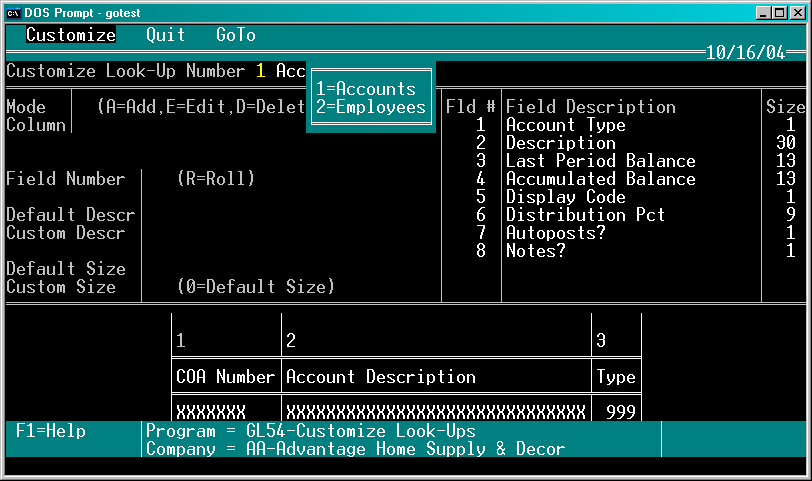 |
||
• Program 1, Vendors: The Auto-Increment feature now automatically skips past existing vendor numbers when adding a new vendor.
• Program 16, Update GL: Now allows you to update detailed invoice and payment entries to General Ledger, with options to choose summary and detail levels separately for invoices and disbursements. The detailed update sends specific invoice information on each GL entry in the description field, and allows you to update entries with either a specific date or the date that the entry was originally posted in Accounts Payable.
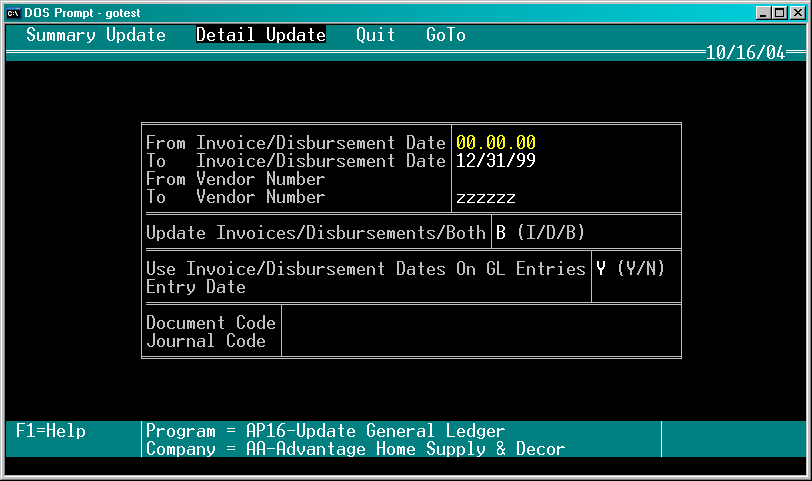 |
||
• Program 18, Print Checks:
• Added new range on Voucher Number.
• Changed Manual option so that by default it will only print unprinted manual vouchers, not reprint all vouchers.
• Manual checks previously only had their check date set the first time they were printed--now the program will update the check date each time the voucher is printed.
• Program 19, Check Register:
• Added new options to Include Printed Checks, Unprinted Checks and Manual Checks.
• Added new ranges on Check Number and Paid Invoice Number.
• Program 53, Custom Look-Ups: New program that allows you to choose additional fields to display when doing a look-up on master file data. In Accounts Payable, custom look-ups can be defined for Vendors. In addition to the pre-defined fields that are always available when doing look-ups, you can choose other fields from the master file to display.
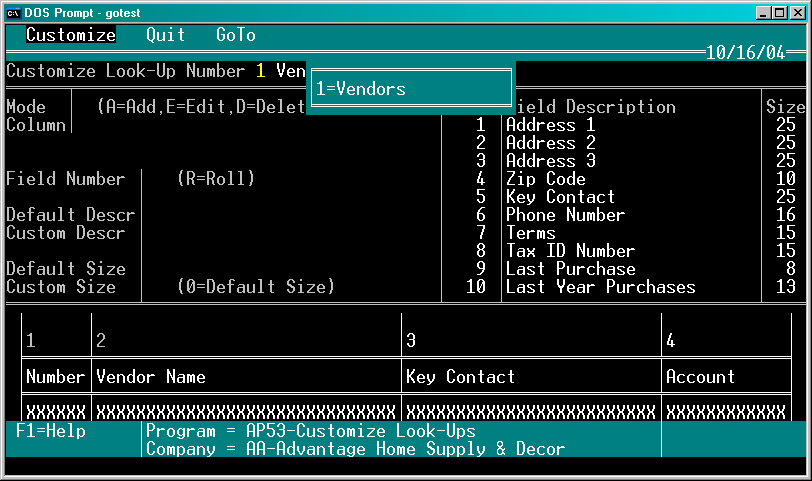 |
||
• Program 1, Pay Types: The Mandatory Tips field is now obsolete, and says so in the F1 Help. Still available in case used as a flag by the user.
• Program 3, Deduction Types: Added new Federal Reference Numbers for State Withholding, Local Withholding and separated State Unemployment Insurance and State Disability Insurance into two separate settings. See also program 26, W2s.
• Program 6, Employees:
• The Auto-Increment feature now automatically skips past existing employee numbers when adding a new employee.
• The printing options for Deduction Types/Totals and Pay Types/Totals were confusing and hard to use--functionality cleaned up so it makes sense.
• The roll option in the Pay and Deduction Types screens was sometimes generating invalid end of file errors.
• The RapidEntry feature now recognizes the Country Code field--can now be toggled on/off.
• Program 14, Post: Now uses the default rate from the employee master for all pay of a given type (regular, overtime and premium), rather than the pay type default.
• Program 16, Payroll Audit:
• Changed to not reduce Adjusted Gross Wages for deductions listed in program 50 as pre-tax deductions, but which only have the option for printing on the W2 chosen.
• Changed so that final totals will not always page break, only do so if there is not enough room on the current page.
• Program 18, Checks:
• Added new prompt, `Check Date', under the Reprint option. Previously you could only print checks with today's date, can now set it to the date you actually distributed the payroll checks.
• Changed to not reduce Adjusted Gross Wages for deductions listed in program 50 as pre-tax deductions, but which only have the option for printing on the W2 chosen.
• Added new fields available to be printed on checks for sick, vacation and other time available (earned - used time).
• Program 19, Check Register: Now reports for all direct deposit accounts on an employee, not just the first.
• Program 25, Tax Returns:
• Changed the method by which weeks worked is calculated to apply maximum weeks possible in the period being reported.
• With Accounts Receivable turned off in System Defaults you could not properly tab back on the screen under the Federal Tax option.
• Now can handle pre-tax deductions for multiple state and locality users, especially for tricky cases where some state/localities recognize a deduction as pre-tax and others do not.
• Program 26, Tax Forms:
• Can now report separate SUI and SDI totals without having to type in all the deduction numbers.
• Now can handle pre-tax deductions for multiple state and locality users, especially in cases where some state/localities recognize a deduction as pre-tax whereas others do not.
• Now can handle states and localities that do or do not include deductions for insurance over $50,000 in their wage reporting.
• Program 55, Custom Sort Order: If the employee's custom sort order included the Home Department Number field (the default) the key did not sort correctly in some circumstances. The actual problem was in the FR file and will require that the user recreate their Payroll FR file with File Fixer if they want Home Department as part of their custom sort key.
• Program 58, Transfer Tax Tables: Added message telling users how to determine if their tables are current, and how to get free updates from this website.
• Program 59, Custom Look-Ups: New program that allows you to choose additional fields to display when doing a look-up on master file data. In Payroll, custom look-ups can be defined for the Pay and Deduction Type masters, the Employee Master, the Deduction Table Master and the Work Order/Cost Center Master. In addition to the pre-defined fields that are always available when doing look-ups, you can choose other fields from the master file to display.
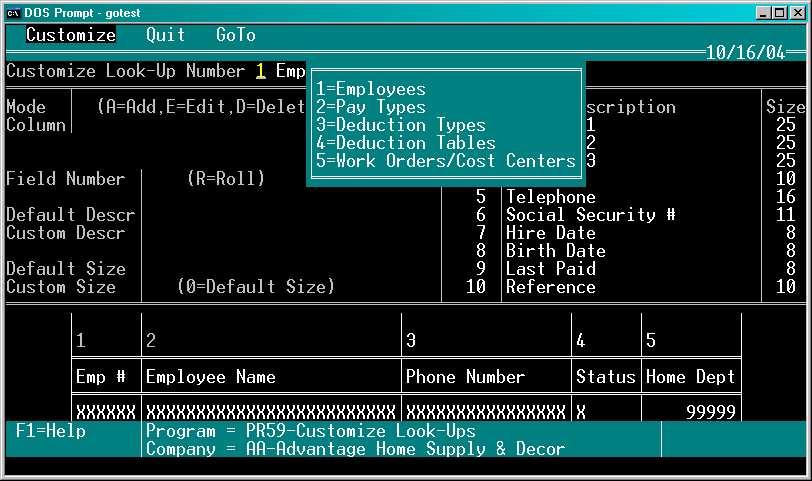 |
||
• Program 1, Customers:
• Added new customer status options 3-99; 3 indicates that the customer may not have new invoices created, while 4-99 are open to be defined any way the user may prefer.
• Increased the size of the e-mail field to 40 characters.
• When adding a customer the system will now automatically set the Customer Since field to the current terminal date.
• New screen for default credit card and checking account data allows you to hold this data for your customers from sale to sale. Data automatically updates here each time a sale is processed using the new credit card/check guarantee interface. New feature can be disabled on a customer by customer basis if security is a concern.
• Program 2, Ship-To Addresses: When adding a ship-to address, will now provide defaults for the carrier numbers to those listed for the customer in program 1.
• Program 4, Salespersons: You can now assign a salesperson two sets of commissions, one set for when they are the primary salesperson, a second set for when they are the secondary salesperson (see also Billing and Order Entry) in addition to their regular commission setup when they are the only salesperson credited on the sale.
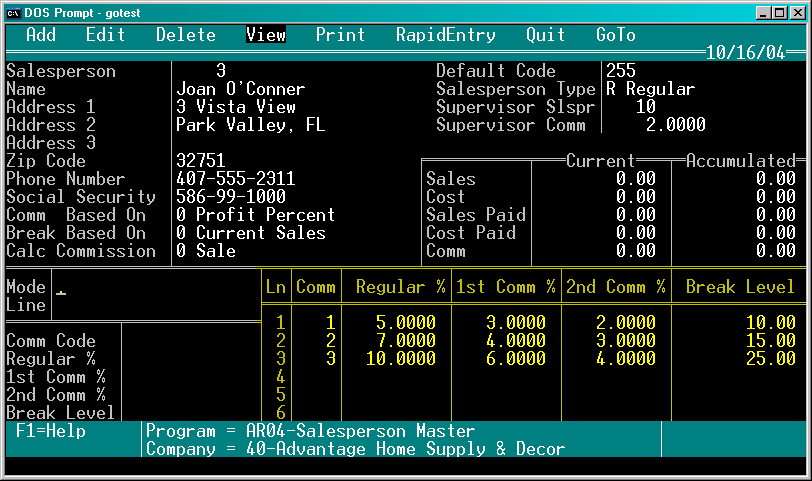 |
||
• Program 5, Departments: Added Posting Description fields to each set of GL accounts for the purpose of detailed update to GL (see also program 52).
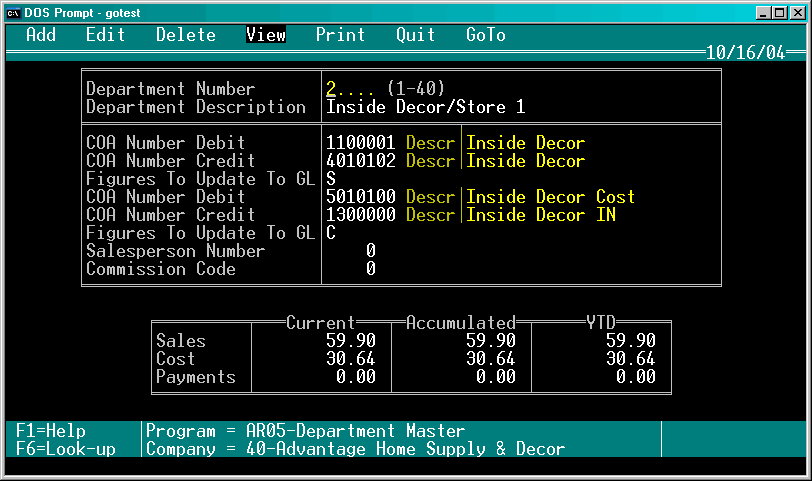 |
||
• Program 7, Buyers Departments: Added addresses (3 address lines plus zip code) to the buyer's department. This would allow you to indicate different destination addresses for each line on an order. Also see Order Entry program 3.
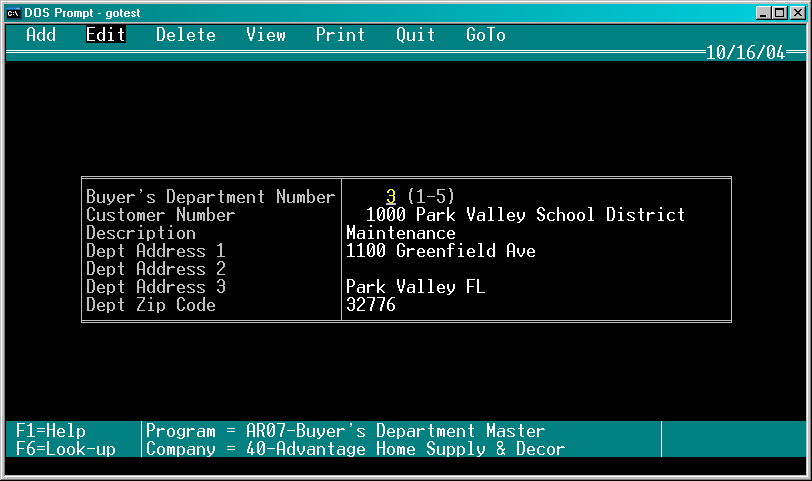 |
||
• Program 9, Contract Pricing:
• Added ability to scroll discount display both up and down.
• UNIX only, problems when retrieving items by the Group Number field.
• Program 18, Post Payments:
• Added ability to scroll invoice display both up and down.
• When reapplying payments, made the copying of the invoice reference field consistent for all options.
• Program 21, Quick Edit: Added e-mail, phone 2 and state fields.
• Program 22, Change Values: Added e-mail, phone 2 and state fields.
• Program 25, Sales History:
• New second key file added, sorts in order by Customer Number and Invoice Number. This allows you to print in your custom order in addition to this new predefined order.
• Along with the addition of the new key, the program has also been optimized to search and print faster than before--should be exceptionally fast on larger data sets where you are searching for small ranges of keyed fields.
• Added Invoice Reference field to report, now updates this data from Point of Sale, Billing, etc.
• New View option allows you to view Sales History by customer, roll up and down and do searches for particular invoice numbers for the customer you are viewing.
• Program 27, View Transactions:
• New "drill-down" capability allows you to see detail about a chosen invoice: invoice details, associated transactions (deposits, payments, etc) and item detail (if transaction exists in Sales History).
• New Search option allows you to input an invoice number and have the program find which customer is associated with that invoice; the successful search takes you into Invoice View mode so that you can use the new drill-down capability on the found invoice.
• Added ability to scroll up and down.
• Program 29, Aged Schedule:
• If Print Deposits is set to Yes by the user, and a customer has deposits but their balance is zero, don't print the deposit information on the aged schedule for that customer.
• Much more customer information added to the report, including federal ID, tax ID, last payment date, key contact, category code, tax exempt number, payment and discount days, early payment discount percent, fax number, e-mail, second phone and customer since.
• Can now print transactions in order by date or by invoice number. This allows invoices and the associated ROI payment to be grouped together.
• Program 31, Statements: Can now print transactions in order by date or by invoice number. This allows invoices and the associated ROI payment to be grouped together.
| Statement In Date Order (notice all payments list at bottom) | |||||
|
|
|||||
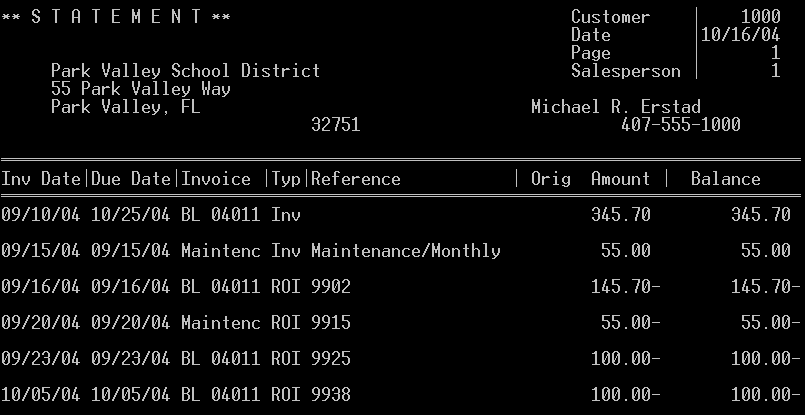 |
|||||
| Statement In Invoice Number Order (notice payments for invoice BL 04011 appear immediately after the invoice) | |||||
|
|
|||||
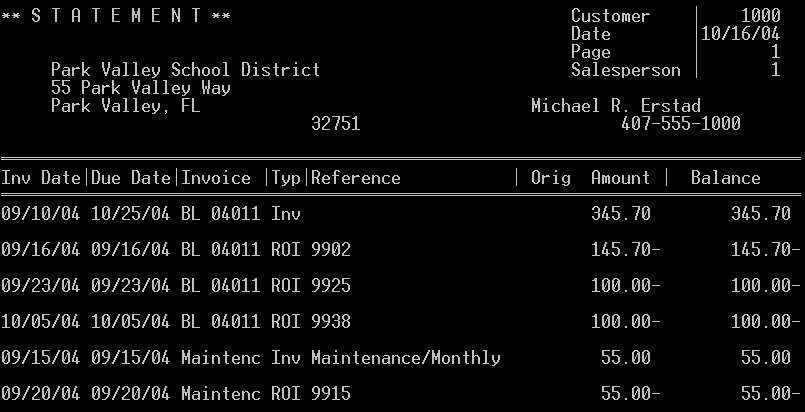 |
|||||
• Program 34, Process Postings: Now sets the Customer Since field in the Customer Master to save the date of the earliest invoice processed if it is earlier than the present Customer Since date.
• Program 51, Month-End Purge:
• Allow invoices with no details (those that report "Detail Is Corrupt") to be purged with the Balance Forward option.
• Now allows you to specify a range of Last Activity Dates for customers when purging transactions, can make the purging process much, much faster if you have a large customer database with mostly inactive customers.
• New option allows you to purge inactive customers by ranges.
• Program 52, Update General Ledger: Now allows you to make more detailed updates to General Ledger, with posting descriptions unique to every department being updated. This capability will also make daily deposit updates practical so that Bank Reconciliation can stay current every day.
• Program 56, Custom Look-Ups: New program that allows you to choose additional fields to display when doing look-ups on master file data. In Accounts Receivable, custom look-ups can be defined for the following files:
Customers
Salespersons
Departments
Sales Taxes
Buyers Departments
Ship-To Addresses
In addition to the pre-defined fields that are always available when doing look-ups, you can choose other fields from the file to display.
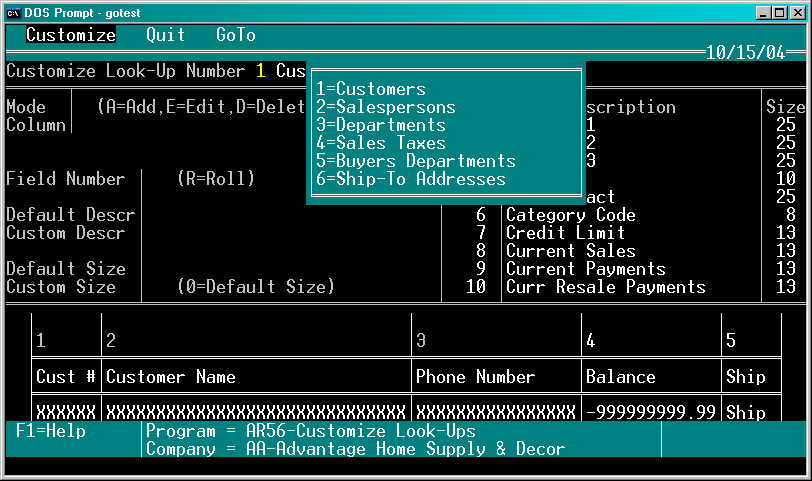 |
||
• Program 57, Merchant Services: New Program RTS-Advantage can interface with your credit card merchant services provider through the third-party package, X-Charge from CAM Commerce Solutions (800-637-8268) or other interfaces that use the IC-Verify standard. Within Accounts Receivable the Merchant Services program defines how RTS-Advantage interfaces with the X-Charge software when processing payments in program 18 (Post Payments). You can toggle functionality such as whether to process refunds and whether you are using the check guarantee feature. When taking credit card payment with the merchant services interface active, RTS-Advantage pops up a window that asks for the card number (which can be swiped with a wedge reader that emulates keyboard input if the card is present) and other card data. This data is written to a text file that the X-Charge software reads and then contacts your processor to record the charge. The X-Charge software then writes a small text file that RTS-Advantage reads to determine if the charge was approved by your merchant services provider.
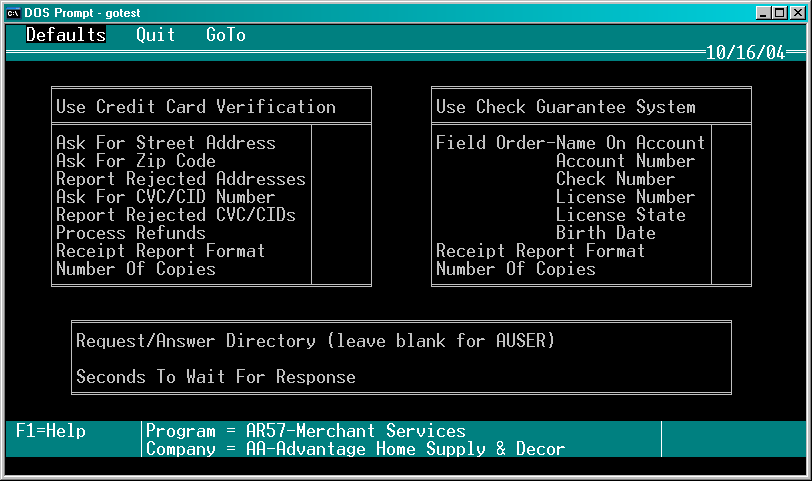 |
||
• Program 36, Shrinkage/Spoilage: New Program! Allows you to record shrinkage and spoilage, and can automatically update the inventory losses directly to your General Ledger company. You can optionally record shrinkage for individual items, or record spoilage percentages for entire ranges of items. With the range option you can even select to zero out the quantity on hand for a range of items. This functionality is important in any industry, and key to some, especially those that deal with perishables.
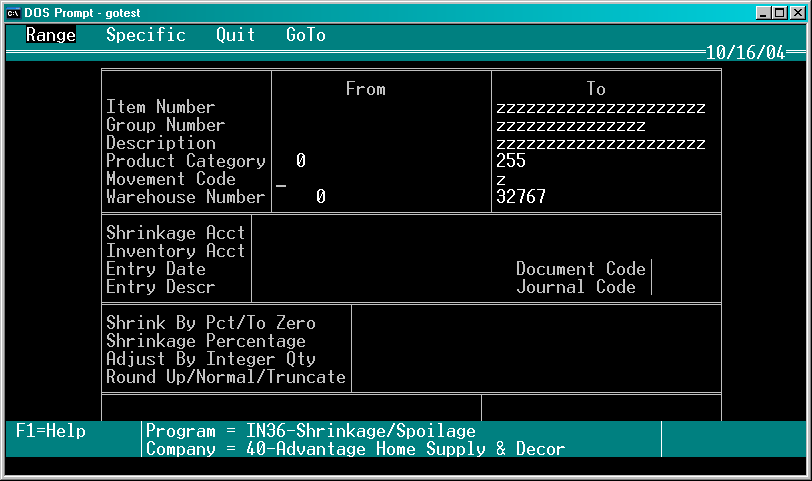 |
||
• Program 1, Items:
• Added error-checking that will warn the user if changing the Affect Children flag may cause problems.
• Disallowed the ability to change an explosion level to 0 when the item has child items attached.
• The Auto-Increment feature now automatically skips past existing item numbers when adding a new item.
• Added Conversion Code lookup.
• Program 3, Warehouses: Warehouse list display can now be rolled up and down, not just down.
• Program 4, Serial Numbers:
• Serial number display list can now be rolled up and down, not just down.
• Added range and print order option on item description.
• Program 5, References: Added range and print order option on item description.
• Program 6, Allocations:
• Allocation display list can now be rolled up and down, not just down.
• Added range and print order option on item description.
• Program 7, Explosions: Added range and print order option on item description.
• Program 9, Unit Conversions: Added lookups on conversion codes.
• Program 10, Discounts: Added range and print order option on item description.
• Program 11, Vendors: Added range and print order option on item description.
• Program 25, Produce/Receive Quantity:
• Will now record productions in the audit trail with the new audit type specifically for productions.
• Added lookup on Vendor Number.
• Program 29, Below Minimum: Added range and print order option on item description.
• Program 30, Serial Age Analysis: Added range and print order option on item description.
• Program 31, Audit Trail: Added new audit types for explosion productions and shrinkage/spoilage.
• Program 32, Sales Analysis: Added range and print order option on item description.
• Program 33, Physical Inventory: Added range and print order option on item description.
• Program 34, Child Item Usage: Added range and print order option on item description.
• Program 51, Auto-Adjust Minimum Quantities:
• Now allows you to customize the frequency of your reorders. Minimum quantities, of course, are dependent on how often you reorder your items. Now rather than assuming monthly ordering, you can tell the program exactly how often you order so that minimums calculate exactly to your needs.
• Added range on item description.
• Program 56, Quantity Reconciliation: Added range on item description.
• Program 58, Custom Look-Ups: New program that allows you to choose additional fields to display when doing a look-up on master file data. In Inventory, custom look-ups can be defined for the following files:
Items
Discounts
Warehouses
Serial Warehouses
Vendors
Serial Numbers
Product Categories
Conversion Codes
In addition to the pre-defined fields that are always available when doing look-ups, you can choose other fields from the file to display.
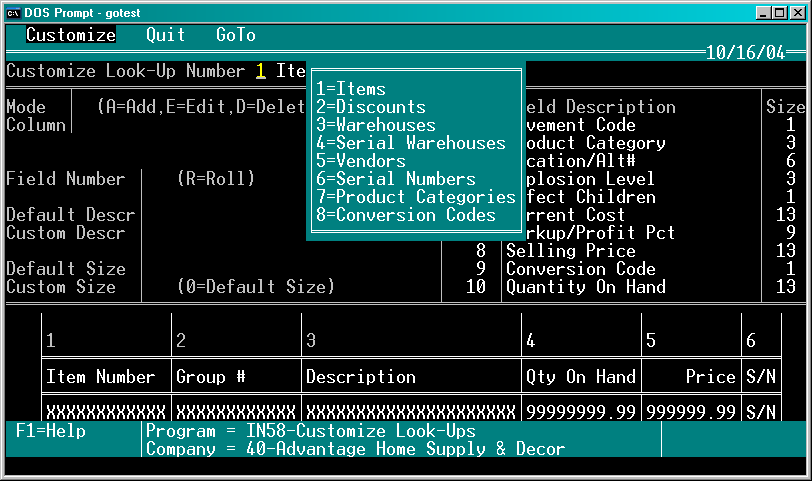 |
||
• Program 1, Vendors:
• Added new fields for E-Mail, Web Address and Account Number.
• The Auto-Increment feature now automatically skips past existing vendor numbers when adding a new vendor.
• Program 4, Scheduled Orders:
• Added new Order Until field so that scheduled orders can be stopped as of a certain date. Also works with new Purge function (see program 11).
• Added new ranges on Item Number and Work Order to the Print option.
• Program 9, Post Purchase Orders:
• Added ability to roll the item details both up and down.
• Added warning if a duplicate PO number is entered.
• The program will now maintain a default expected date for non-inventory items and use it as a default rather than having to type it in on each line of a PO.
• Program 10, Post Items Received:
• Added ability to roll the item details both up and down.
• Made the Add option here set the Backordered amount the same as in program 9 (was setting to zero).
• Will no longer auto-increment Stock Numbers when auto-incrementing Serial Numbers.
• Program 11, Auto-Create POs:
• Added ranges on Item Number and Warehouse to the Scheduled option.
• New Purge option allows you to easily remove declining balance scheduled orders that have been completed, and scheduled orders which have expired.
• When using adjusted figures and checking minimum by warehouse, was not taking allocations into consideration for serialized items.
• When creating POs will now include on them the expected dates for the items ordered based on the vendor information in Inventory.
• Program 12, Audit Trail:
• Added new ranges on Item Number, Group Number, Work Order, Function Number and Warehouse.
• Will no longer asks questions about Accounts Payable if it is not attached in System Defaults.
• Added activity date to the label report format.
• Program 13, View POs: Added ability to roll both the PO list and the item list up and down.
• Program 14, Print POs:
• Added a range on Expiration Date on the Status Report option so that a list of expiring POs can be printed.
• Added many new fields onto the report formats, including Vendor Number, Warehouse Number, Source Code, Tax Exempt Number, E-Mail, Website, Account Number, Vendor Category, etc.
• Added a date and time stamp to the PO report headers.
• Program 52, Update AP: Removed the ability in this program to clear the audit trail--the functionality was confusing and duplicative (it can be done in program 12).
• Program 53, Purge POs: Added a range on Order Date to the Purge option.
• Program 54, Custom Look-Ups: New program that allows you to choose additional fields to display when doing a look-up on master file data. In Purchase Orders, custom look-ups can be defined for the following files:
Vendors
Warehouses
Purchase Orders
Purchase Order Line Item Detail
Departments
In addition to the pre-defined fields that are always available when doing look-ups, you can choose other fields from the file to display.
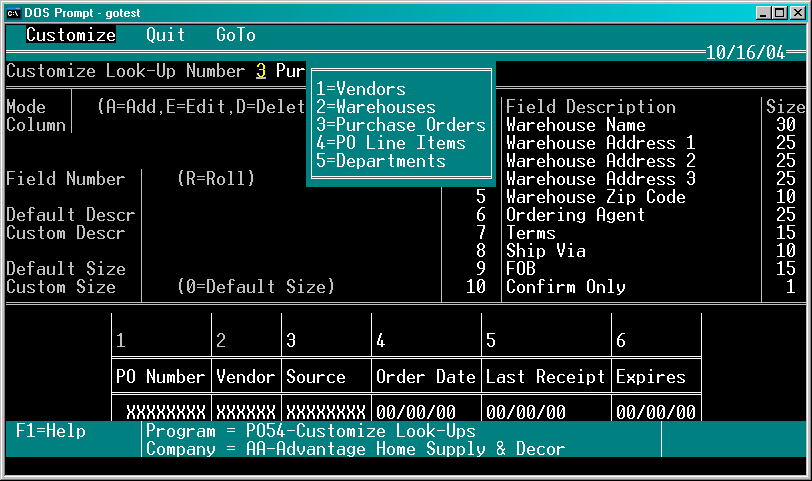 |
||
• Main Menu: Got rid of annoying `Point of Sale Plus' menu.
• Program 1, Presets: Changed description on Taxable field to properly reflect the function of the field.
• Program 4, Full Invoicing:
• When bringing a transaction off of hold, you can now choose from viewing separate or combined lists of estimates, layaways and/or regular holds.
• Added the ability to roll both up and down on both the item entry screen and the hold screen.
• Added the ability to display a mark-up or gross profit percentage for the invoice being worked on (see arrow on screen below). The figure is determined by adding up the Current Cost of all items on the invoice and comparing that to the invoice subtotal (not including tax). This new feature can be turned on or off on a station by station basis.
• The date and time an invoice prints is now saved so that you can easily do analysis reports of business activity by time of day.
• Added new fields to the reports: Fax Number, E-Mail and Phone 2 added.
• Added Warehouse Location fields to the Warehouse View option.
• Extended Last Price Paid feature to work with presets in addition to Inventory items.
• Will not allow new invoices to be created for customers who have their status set to 3 (see also AR program 1).
• The Location shown for items while invoicing will now respond to the Display Item/Warehouse setting in System Defaults. If Item, the Item Location will be displayed, otherwise the Warehouse Location for the current warehouse will be shown.
• Added an additional column to the Last Price Paid window showing the percentage by which the item's cost has gone up or down since the listed sale.
• If converting a layaway and printing to a printer that is offline or doesn't exist, it was possible for Inventory to be double-updated.
• Will now display the Hold Number on the first screen if it has been assigned (previously always blank).
• If a customer is set to status 1 will no longer allow payment by check.
• Program 5, Quick Invoicing:
• Extended Last Price Paid feature to work with presets in addition to Inventory items.
• Added new fields to the reports: Fax Number, E-Mail and Phone 2 added.
• The date and time an invoice prints is now saved so that you can easily do analysis reports of business activity by time of day.
• Accounts Receivable deposits created in this program did not get an invoice reference, just a payment reference. Changed to write the payment reference to both fields.
• Added an additional column to the Last Price Paid window showing the percentage by which the item's cost has gone up or down since the listed sale.
• This program could not previously be locked out through login security.
• Will not allow new invoices to be created for customers who have their status set to 3 (see also Accounts Receivable program 1).
• Program 10, Cash Customers To CI: The record numbers assigned in CI did not skip any that already existed; now continues incrementing the record number until an unused number is found.
• Program 11, End Of Day Update: Will now update AR Sales History with item details from cash sales as well as AR sales.
• Program 50, System Defaults:
• New security option to disallow cashiers from overriding report formats when in Full and Quick Invoicing.
• New security option to disallow cashiers from printing picking tickets.
• Program 51, Estimtae To Invoice: Now will use warehouses specified on estimate rather than terminal default warehouse. Will also now create warehouses if needed to process the invoice.
• Program 52, Custom Look-Ups: New program that allows you to choose additional fields to display when doing a look-up on master file data. In Point of Sale, custom look-ups can be defined for Invoices and Presets. In addition to the pre-defined fields that are always available when doing look-ups, you can choose other fields from the master file to display.
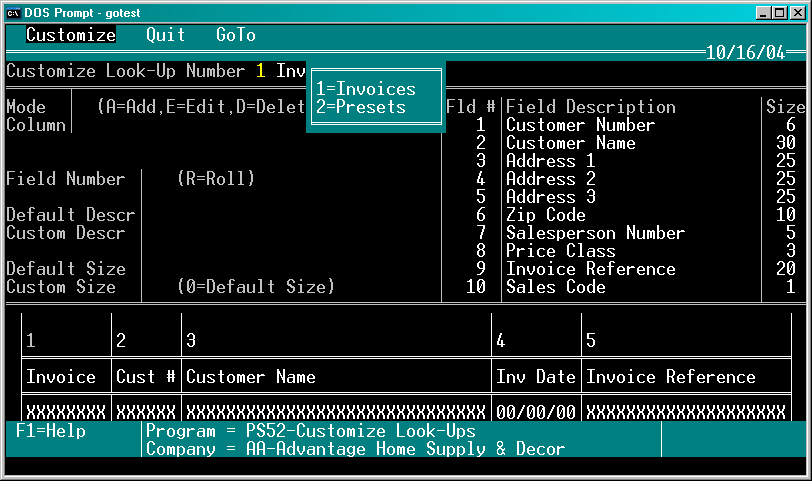 |
||
• Program 53, Merchant Services: New Program! RTS-Advantage can interface with your credit card merchant services provider through the third-party package, X-Charge from CAM Commerce Solutions (800-637-8268) or other interfaces that use the IC-Verify standard. Within Point of Sale the Merchant Services program defines how RTS-Advantage interfaces with the X-Charge software. You can toggle functionality such as whether to process refunds and whether you are using the check guarantee feature. When taking credit card payment with the merchant services interface active, RTS-Advantage pops up a window that asks for the card number (which can be swiped with a wedge reader that emulates keyboard input if the card is present) and other card data. This data is written to a text file that the X-Charge software reads and then contacts your processor to record the charge. The X-Charge software then writes a small text file that RTS-Advantage reads to determine if the charge was approved by your merchant services provider.
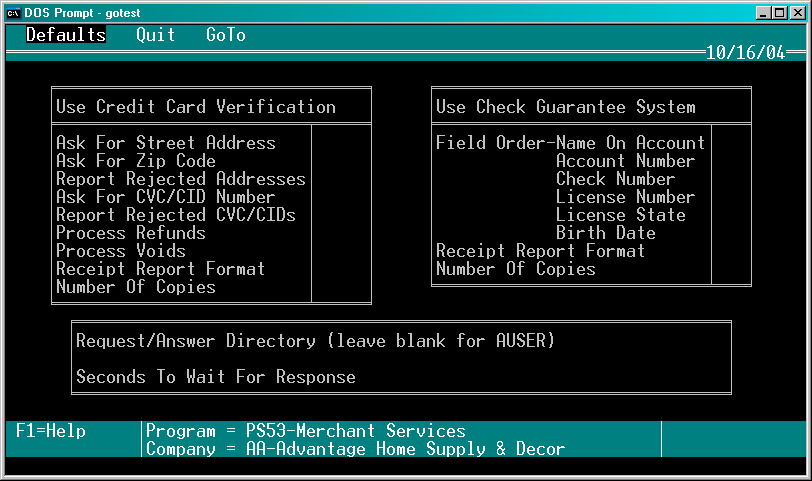 |
||
• Payments made in Billing can now be updated immediately to Accounts Receivable as soon as you enter them. Alternatively you can have the system handle payments as before (at end of day), and you can also choose to have payments be treated as references only so they do not update to Accounts Receivable at all if you wish.
• Program 3, Transfer Orders: Will now provide a warning if orders transferred include items that have not yet allocated by Order Entry program 5.
• Program 4, Prepare Invoices:
• On the line item detail screen you can now roll both up and down, not just down.
• The Totals screen has been split up into three separate options: Totals, Boxes and Payment.
• Added an additional column to the Last Price Paid window showing the percentage by which the item's cost has gone up or down since the listed sale.
• You can now assign two salespersons to the invoice, as well as two salespersons and two different commission codes on each line of the invoice.
• Customers with a Status of 3 will not be allowed new invoices (see also AR program 1).
• Will now recalculate tax and freight every time you go through the first invoicing screen, to make sure that all calculations are up to date.
• Program 5, Invoice Summary: Added new ranges on Customer Number and Invoice Number.
• Program 8, Update AR/IN: Improved the functionality for deallocating child items so that the possibilities of leaving `orphaned' allocations is as close to nil as possible.
• Program 9, View Invoices: Added ability to roll both up and down to both the Detail and Summary view options.
• Program 10, Print Invoices: Added new fields to the invoice formats: Fax Number, E-Mail and Phone 2. Program 4 will also have these fields available for printing.
• Program 11, Packing Lists: Added new fields to the reports: Unit Weight, Warehouse Number and Conversion Code.
• Program 53, Custom Look-Ups: New program that allows you to choose additional fields to display when doing look-ups on master file data. In Billing, custom look-ups can be defined for the following files:
Invoices
Serial Numbers
Invoice Boxes
Serial Boxes
Item Boxes
Carriers
In addition to the pre-defined fields that are always available when doing look-ups, you can choose other fields from the file to display.
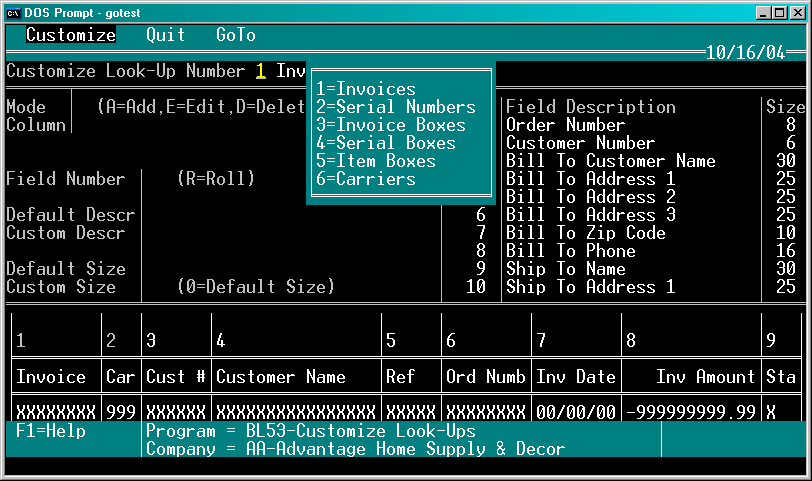 |
||
• Program 54, Merchant Services: New Program! RTS-Advantage can interface with your credit card merchant services provider through the third-party package, X-Charge from CAM Commerce Solutions (800-637-8268) or other interfaces that use the IC-Verify standard. Within Billing the Merchant Services program defines how RTS-Advantage interfaces with the X-Charge software. You can toggle functionality such as whether to process refunds and whether you are using the check guarantee feature. When taking credit card payment with the merchant services interface active, RTS-Advantage pops up a window that asks for the card number (which can be swiped with a wedge reader that emulates keyboard input if the card is present) and other card data. This data is written to a text file that the X-Charge software reads and then contacts your processor to record the charge. The X-Charge software then writes a small text file that RTS-Advantage reads to determine if the charge was approved by your merchant services provider.
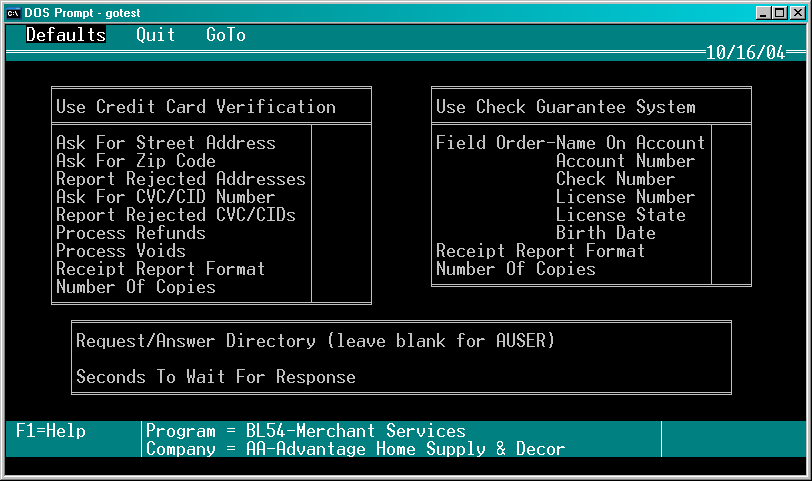 |
||
• Payments made in Order Entry can now be updated immediately to Accounts Receivable as soon as you enter them. Alternatively you can have the system handle payments as before (updated through Billing), and you can also choose to have payments be treated as references only so they do not update to AR at all if you wish. The immediate update option has the benefit of allowing you to keep up to date on your cash on hand for daily deposits.
• Program 1, Prepare Orders:
• Can now roll the item detail on an order both up and down, not just down.
• New option that will trigger a warning message when selling an item that may be out of stock. Warning is customizable so that it will determine out of stock based on overall quantity on hand, quantity available, warehouse quantity or warehouse quantity available.
• You can now assign two salespersons to the order, as well as two salespersons and two different commission codes on each line of the order.
• The Totals screen has been split up into three separate options: Totals, Boxes and Payment.
• You can now have the system automatically remind you to view the notes on any order you edit. If the order has notes, a window will pop up which will ask you if you wish to view the notes. This feature can be turned on or off in System Defaults.
• Added the display of a mark-up/gross profit percentage for the order being worked on. The figure is determined by adding up the Current Cost of all items on the order and comparing that to the order subtotal (not including freight and tax). This new feature can be turned on or off in System Defaults.
• Added an additional column to the Last Price Paid window showing the percentage by which the item's cost has gone up or down since the listed sale.
• You can now have the system automatically remind you to view the notes on the customer for which you are adding or editing an order. If the customer has notes, a window will pop up which will ask you if you wish to view the notes. This feature can be turned on or off in System Defaults.
• Customers with Status=3 will not be allowed new invoices (see also AR program 1).
• Added lots of additional information to the aging screen, including Current and Accumulated Sales, Last Activity Date, Customer Since, Status, Average Days To Pay and Last Payment Date.
• Aging screen will now display aging totals based on the default method set in Accounts Receivable rather than always basing it on due date.
• Program 2, Print Orders:
• Added fields to reports, including Total Weight, E-Mail, Phone 2, State, Fax, Tax ID, Last Payment Date.
• Added time stamp onto the report (feature will affect orders printed in program 1 as well).
• It is now possible to customize a report format to print only the service order page. Previously doing so would send an extra blank page with each order.
• Program 3, Picking Tickets:
• Added Ship To Number to reports.
• Can now print in order and page break by Buyer's Department in Location mode. When sorting by buyer's department, a header section with address information prints each time the buyer changes. This allows the user to record multiple shipping addresses for a single order!
• When printing by Item or Location and with warehouses in use, a subtotal will now be printed when the warehouse number changes.
• Added date and time stamps to reports.
• Program 4, Post Picked Items:
• The line item detail list can now be rolled up and down, not just down.
• When assigning picked quantity to boxes the unit weight of the item is now shown on the screen.
• Program 5, Update Inventory:
• You now have total control over the way production allocations are created through a new pair of prompts in System Defaults. You choose your production allocation method (allocate parent only, allocate parent and raw materials, allocate parent and immediate children, or allocate all levels), and the method to be used for reducing allocation quantities on children (based on quantity on hand, quantity on hand less previously allocated quantity, quantity on hand plus quantity on order less allocated quantity, or no reduction).
• New Reset option clears all existing Order Entry allocations from Inventory and then reallocates all items in Order Entry. This allows you to recalculate allocations based on changing inventory conditions, or to remove orphaned allocations, or to recalculate allocations based on changes to the production allocation method (see previous bullet point).
• Program 6, View Orders:
• The order and item lists in this program can now be rolled both up and down, not just down.
• You can now have the system automatically remind you to view the notes on any order you view in Detail mode. If the order has notes, a window will pop up which will ask you if you wish to view the notes. This feature can be turned on or off in System Defaults.
• Program 8, Backorder Notices: Added Customer Number to report.
• Program 11, View Schedules: Changed to work properly if no resources have yet been established.
• Program 50, System Defaults: The security prompts for customers over the credit limit and past due customers now have an additional option to issue a warning message but allow processing to continue.
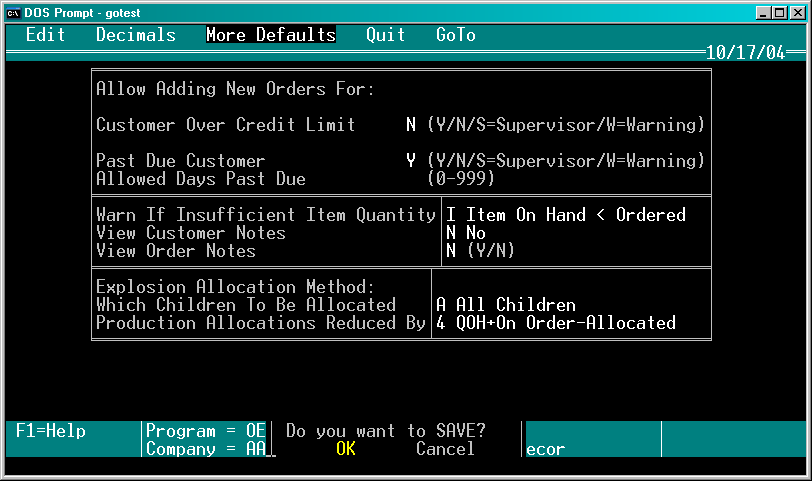 |
||
• Program 52, Drop Ship POs: Will now put vendor's fax number onto the generated POs.
• Program 53, Purge Orders: Changed the default on the To Ship Date prompt to 00/00/00 so that you can't inadvertently purge all orders by mistake.
• Program 54, Estimate To Order:
• New Standard Orders! Now when copying or transferring an estimate to an order you can change the customer on the transaction. This gives you the ability to write up standard estimates, and then, using the Copy function, to make orders for any customer as they come in.
• Now when changing an estimate to an order you can, at your option, update pricing to take into account inventory price changes and customer contract pricing.
• The program now recalculates taxes when converting or copying an estimate to an order in case taxes have changed in the meantime.
• Now uses the auto-increment order feature.
• Program 55, Custom Look-Ups: New program that allows you to choose additional fields to display when doing look-ups on master file data. In Order Entry, custom look-ups can be defined for the following files:
Orders
Order Boxes
Detail Boxes
Serial Boxes
Resources
In addition to the pre-defined fields that are always available when doing look-ups, you can choose other fields from the file to display.
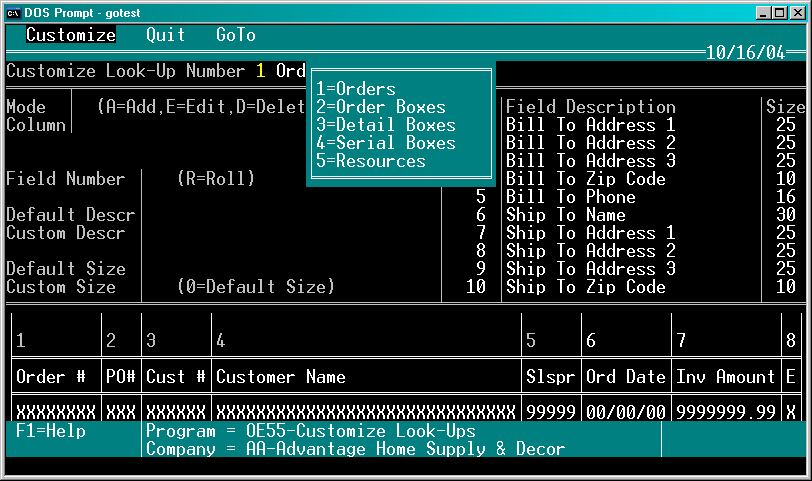 |
||
• Program 56, Merchant Services: New Program! RTS-Advantage can interface with your credit card merchant services provider through the third-party package, X-Charge from CAM Commerce Solutions (800-637-8268) or other interfaces that use the IC-Verify standard. Within Order Entry the Merchant Services program defines how RTS-Advantage interfaces with the X-Charge software. You can toggle functionality such as whether to process refunds and whether you are using the check guarantee feature. When taking credit card payment with the merchant services interface active, RTS-Advantage pops up a window that asks for the card number (which can be swiped with a wedge reader that emulates keyboard input if the card is present) and other card data. This data is written to a text file that the X-Charge software reads and then contacts your processor to record the charge. The X-Charge software then writes a small text file that RTS-Advantage reads to determine if the charge was approved by your merchant services provider.
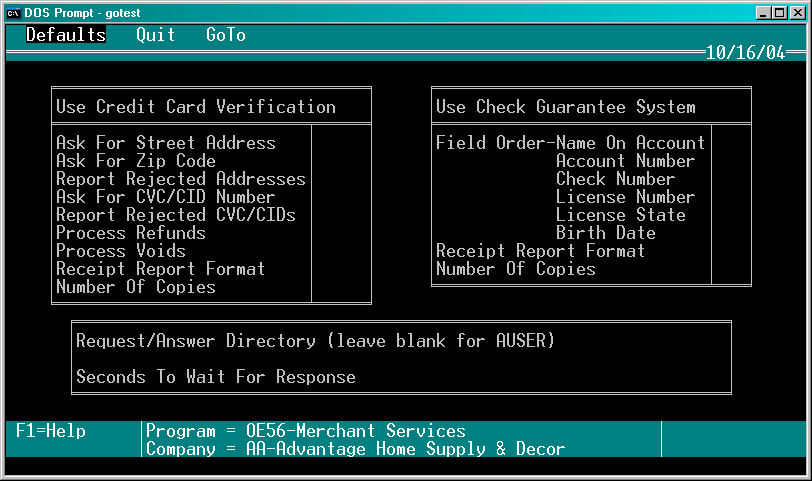 |
||
• Program 1, Functions: The Auto-Increment feature now automatically skips past function numbers that already exist when adding a new function.
• Program 3, Work Orders:
• Customers with Status=3 will not be allowed new work orders (see also Accounts Receivable program 1).
• Changed so that the program will no longer try to swap the first/last names of customers and ship-to names.
• Program 8, View Customer: Can now roll both up and down, not just down.
• Program 9, View Job: Can now roll both up and down in Summary mode.
• Program 10, View Work Order: Can now roll both up and down in Summary mode.
• Program 11, View Function: Can now roll both up and down, not just down.
• Program 12, View Employee: Can now roll both up and down, not just down.
• Program 13, View Material: Can now roll both up and down, not just down.
• Program 14, Transfer Work Order/Estimate: Changed so that the program will no longer try to swap the first/last names of customers.
• Program 27, Aged Materials: POs generated by this program (using the 1 Vendor Per Page option) did not look like real POs; changed to be something that you can send to your vendors.
• Program 37, Cost Accounts: Changed the name of the program to more accurately reflect its use (was called Direct/Allocation Report).
• Program 54, Custom Look-Ups: New program that allows you to choose additional fields to display when doing look-ups on master file data. In Job Cost, custom look-ups can be defined for the following files:
Work Orders
Functions
Employees
In addition to the predefined fields that are always available when doing look-ups, you can choose other fields from the file to display.
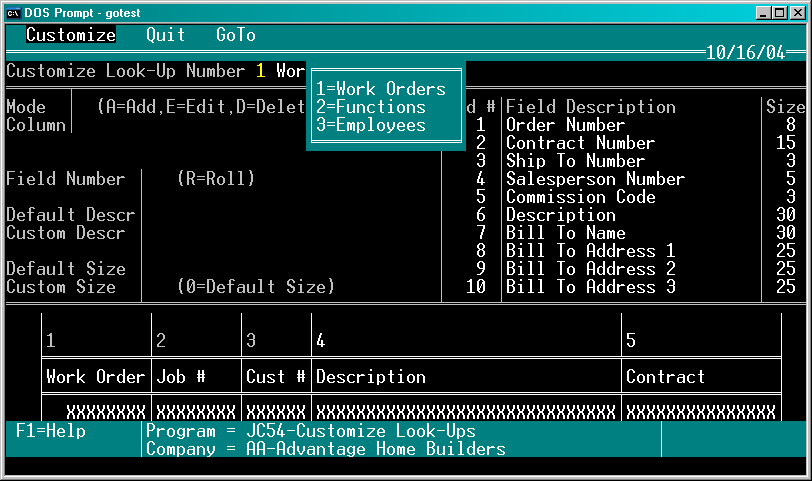 |
||
• Program 2, Post Reconciliation: Handles multiple statements much more intelligently than before, gives you warnings when you are trying to do something which will have consequences that may not be obvious.
• Program 3, Print Reconciliation:
• This program and the report it produces have been reengineered from the ground up with the goal of making the functionality clear and easy to use (yes, we admit the old version was truly awful). The confusion of period ending dates stored in the bank master has been dumped, now you simply enter a Reconciliation Cut-Off Date in this program to indicate when your period ends. The report looks like a real reconciliation now, and you can decide how much or how little supporting detail you want printed--print just the reconciliation summary, or add transaction and General Ledger details as you wish.
• The reconciliation can now handle interfacing with General Ledgers that have a fiscal year ending sometime other than December.
• Program 4, Print Transactions:
• Added a new range on Cleared Statement Date so that you can print a list of transactions associated with a particular statement.
• Now has options for two sort orders for transactions on the report: by transaction date or by transaction type.
• Program 6-Clear/View Transactions: New Program! Allows you to view transactions and post cleared transactions on a view screen where you can see and scroll through the list of transactions for a particular bank. You can choose how you want the list sorted (by transaction date or type) and choose whether to show all transactions or just uncleared transactions. This program makes reconciliation much, much easier than the old method of using program 2.
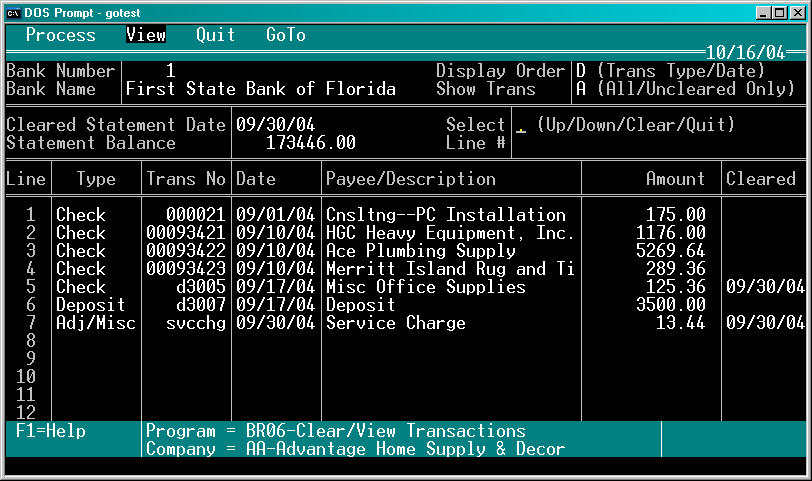 |
||
• Program 51, Purge Transactions: Added a new range on Cleared Statement Date.
• Program 52, Custom Look-Ups: New program that allows you to choose additional fields to display when doing a look-up on master file data. In Bank Reconciliation, the only file which has a look-up is the Bank Account Master. In addition to the pre-defined fields that are always available when doing look-ups, you can choose other fields from the master file to display.
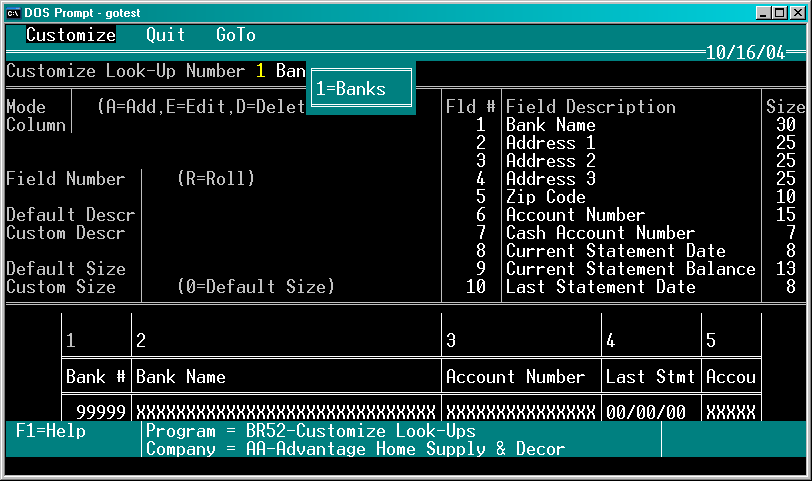 |
||
• Office Program 1, Export To Store: Customers set to new status 3 will not be added to Quick Sale's customer list.
• Office Program 2, Update From Store: Now updates payment references the same way as the other sales modules do.
• Office Program 51, Custom Look-Ups: New program that allows you to choose additional fields to display when doing a look-up on master file data. In Quick Sale Office, custom look-ups can be defined for Stores. In addition to the predefined fields that are always available when doing look-ups, you can choose other fields from the master file to display.
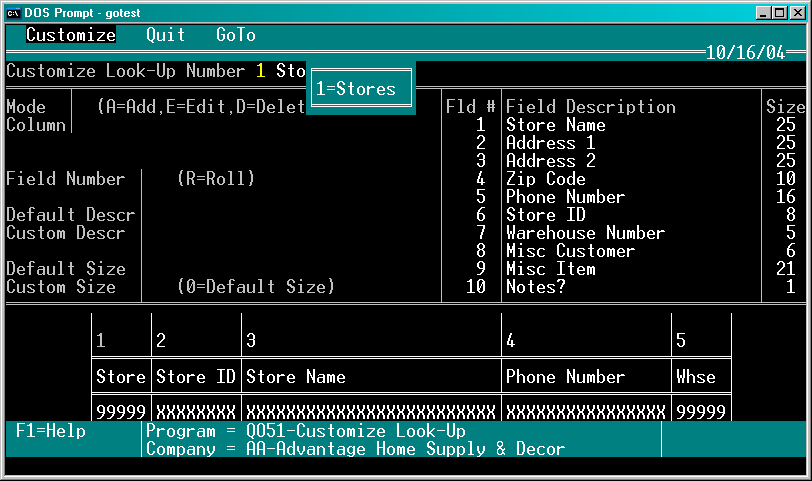 |
||
• Main Menu: Got rid of annoying 'Point of Sale Plus' menu.
• Program 14, Sale Processing:
• Report formats with horizontal and vertical bars would print junk instead of the high-order characters. Changed to use colons and dashes.
• Lookup window at Tender Types did not include types for which the cashier needs manager approval.
• Cashiers who are not allowed to void transactions will now get an error when trying to do so rather than just being ignored.
• New credit card interface also adds new void functionality here; the old credit card interface did not process voids in Quick Sale.
• NOTE: Quick Sale program 14, Sale Processing, does not work with the Windows Print Service interface.
• Program 53, Custom Look-Ups: New program that allows you to choose additional fields to display when doing a look-up on master file data. In Quick Sale Store, custom look-ups can be defined for Customers, Items, Product Categories, Bad Checks and Cashiers. In addition to the pre-defined fields that are always available when doing look-ups, you can choose other fields from the file to display.
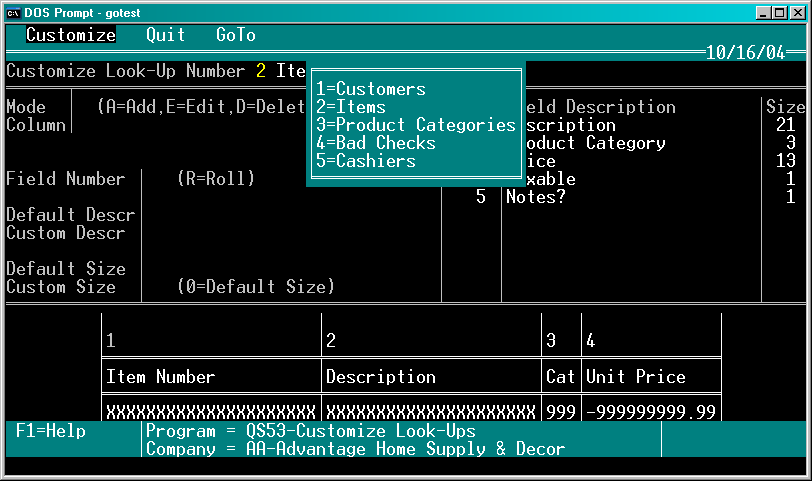 |
||
• Program 54, Merchant Services: New Program! RTS-Advantage can interface with your credit card merchant services provider through the third-party package, X-Charge from CAM Commerce Solutions (800-637-8268) or other interfaces that use the IC-Verify standard. Within Quick Sale the Merchant Services program defines how RTS-Advantage interfaces with the X-Charge software. You can toggle functionality such as whether to process refunds and whether you are using the check guarantee feature. When taking credit card payment with the merchant services interface active, RTS-Advantage pops up a window that asks for the card number (which can be swiped with a wedge reader that emulates keyboard input if the card is present) and other card data. This data is written to a text file that the X-Charge software reads and then contacts your processor to record the charge. The X-Charge software then writes a small text file that RTS-Advantage reads to determine if the charge was approved by your merchant services provider.
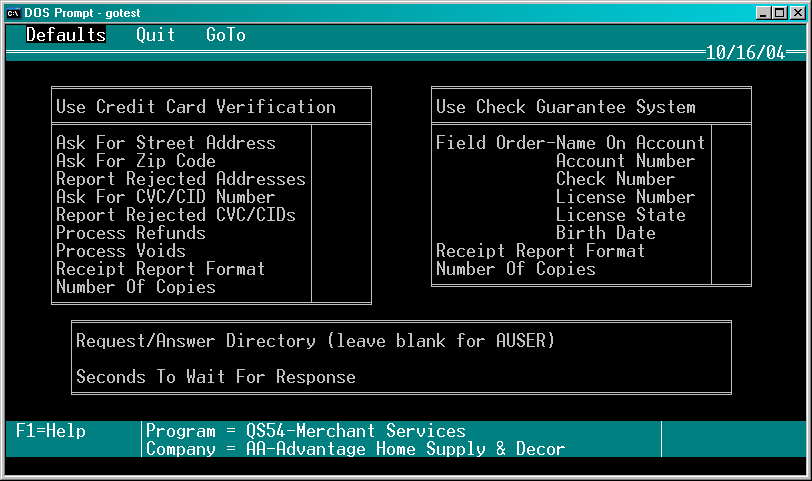 |
||
• Program 3, Project:
• Customers with Status=3 will not be allowed new projects (see also Accounts Receivable program 1).
• Can now roll the display on the detail screen both up and down, not just down.
• Program 7, Transfer Project: Now uses auto-increment functionality for assigning project numbers.
• Program 13, View Project: Can now roll the display list up and down, not just down.
• Program 53, Custom Look-Ups: New program that allows you to choose additional fields to display when doing a look-up on master file data. In Time Billing, custom look-ups can be defined for Projects, Procedures and Resources. In addition to the pre-defined fields that are always available when doing look-ups, you can choose other fields from the master file to display.
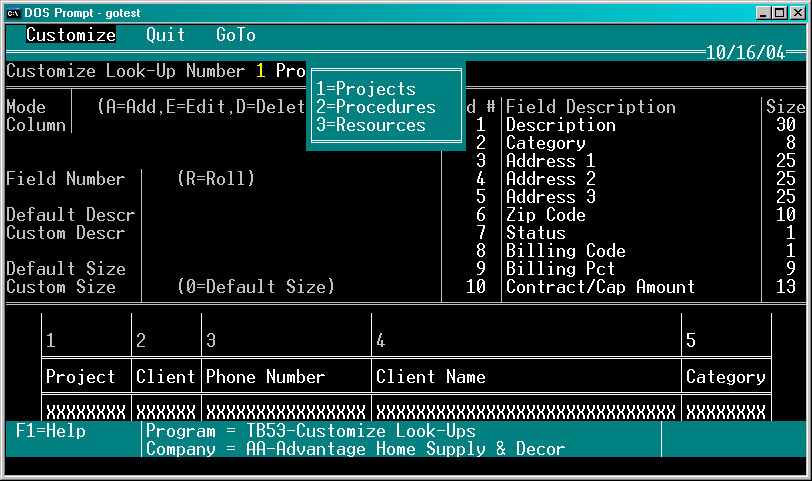 |
||
• Program 1, Assets: The Copy option has been rewritten to display and work better.
• Program 9, ACRS Tables: Luxury vehicle limit tables were out of date, brought current.
• Program 54, Custom Look-Ups: New program that allows you to choose additional fields to display when doing a look-up on master file data. In Fixed Assets, custom look-ups can be defined for Assets. In addition to the predefined fields that are always available when doing look-ups, you can choose other fields from the master file to display.
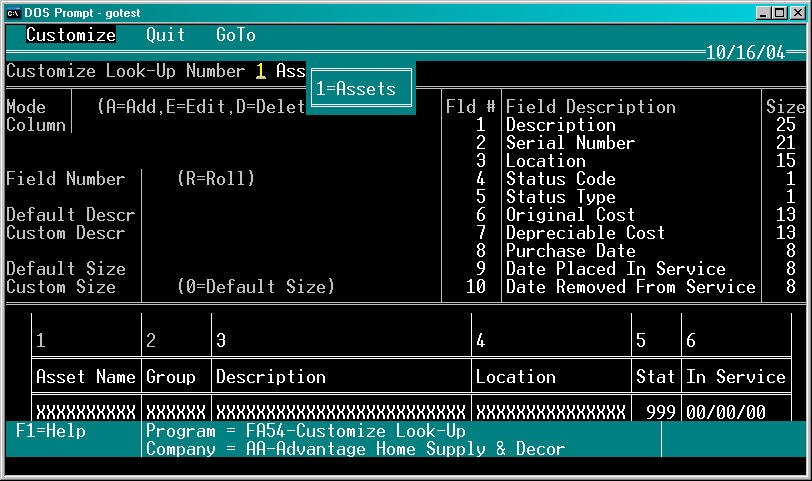 |
||
• Program 2, Create/Edit Format:
• Can now specify decimal precision up to 6 (was 4).
• Added two additional date formats, both to provide a four digit year (MM/DD/YYYY and YYYYMMDD) suitable for export output.
• If all fields are deleted from a custom sort order, the program will now automatically revert back to sorting by key (or no sort if primary file is not keyed).
• When defining a custom sort order, no longer forces user to use Q to Quit in order for the order to be saved. Saved as the order is entered.
• When defining a custom sort order, the program will no longer allow blank spaces to be left between sort fields.
• The Change Attribute window will now skip fields that are not necessary to defining date and time fields.
• Range...Add...Module Code had display problems.
• Using the Insert function to add new variables in the middle of the list could sometimes cause subsequent variables to behave oddly.
• Program 3, Print Reports:
• Will now recognize reports with a page length set to 1 as a `streaming' report: it will not use page breaks and only one header will print at the beginning of the report. This is especially useful for those wishing to set up report formats for exporting data to text files.
• If Yes is answered to Only Print If Detail Exists, the program will now suppress printing of total and grand total sections when no detail is printed. If No is answered, a grand total will be printed even if there was no detail.
• Can now sort on fields larger than 40 characters.
• Can now use F6 at the Print Order prompt rather than having to type in something invalid for the window to appear.
• Notes printed on reports will now be handled with much more flexibility when crossing page breaks with notes greater than one page total in length. Data elements can now print in the same section as a note.
• Old report formats that were set to default to a print device of Compressed were displaying junk on the screen (Compressed is no longer a valid option).
• Exponent operator did not always work correctly on negative numbers.
• Program 51, Format Utilities: In the New Company option, if the company being changed was invalid (not on the system) then you could not get through the Old Company prompt to change it to a valid company.
• General Ledger Dictionary: The key used to print GL employees was incorrect and caused error.
• Program 2, Import:
• Now can handle expanding the item master on the fly if necessary.
• Now properly handles setting quantity history when importing new Inventory items.
• Program 4, Read Delimited: Program has been completely rewritten to be about 1000% more useful, flexible and understandable. Can now properly process CSV files as well as other typical delimited text data files.
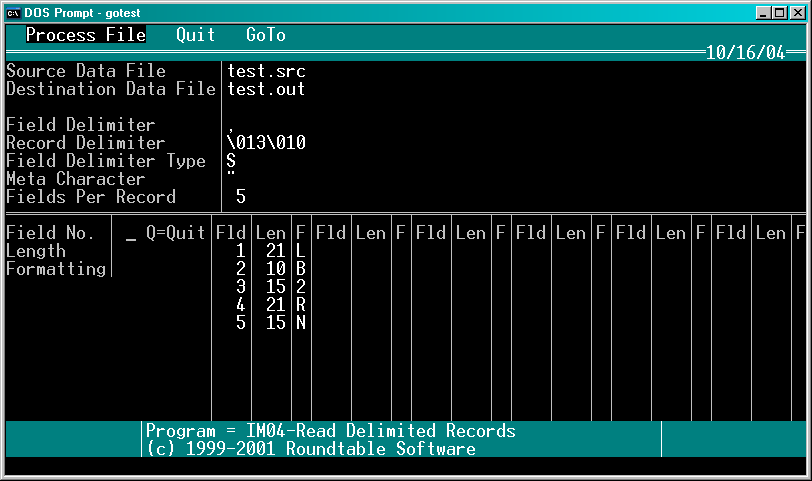 |
||
• If the analyze or repair report is sent to ReportViewer and there are errors to report it will now complete normally.
• Will no longer allow files that need to have one record (even if it is unused) to be shrunk to 0 records.
• So that it will be easier for user to find sections associated with fields they would like to move, the information window you see when you press F1 twice will now include, in addition to the section number you are in, the section numbers of windows and informational text associated with that field.
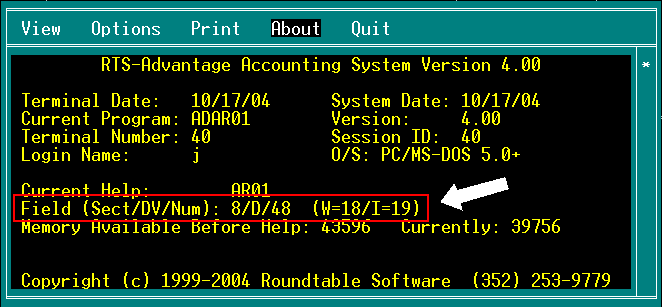 |
||
• Added new feature that takes you directly to a given data number when editing a record. Type "#99", where "99" is a data number, and if the data number is in the record, you will skip ahead to that field. Data numbers are the numbers printed in the middle of the screen in between the field description and contents.
• Program 2, W2 Reporting:
• Can now report separate SUI and SDI totals without the user having to type in all the deduction numbers.
• Pre-tax deductions for multiple state and locality users now utilize new Federal references to handle cases where some state/localities recognize a deduction as pre-tax and others do not.
• Now allows the user to decide if insurance over $50k should be reported as part of state wages.
DEALERS: If you would like a hard-copy booklet of this information for marketing purposes, please contact us.
Roundtable Software Home | Add-On Products | Custom Programming | Support Services | Power Utilities | Partners | What's New| Site Map
...
 |
||||
| Roundtable Software • 30831 Cove Road • Tavares, FL 32778-5164 (352) 253-9779 • FAX: (815) 572-5446 All contents copyright © 2000-2008 Roundtable Software. All rights reserved. |
||||