

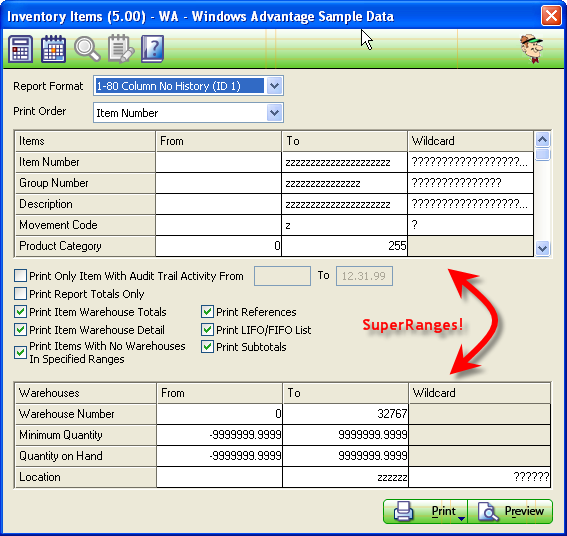
Roundtable Software Home | Add-On
Products | Custom Programming | Support Services | Power Utilities | Partners | What's New
| Site Map
|
|
||||
 |
||||
| Roundtable Software • 30831 Cove Road • Tavares, FL
32778-5164 (352) 253-9779 • FAX: (815) 572-5446 All contents copyright © 2000-2008 Roundtable Software. All rights reserved. |
||||