

Print Preview
|
|
|||
| When it comes to viewing your reports quickly and conveniently on-screen, the Preview option--available in every single reporting program--is a huge step forward over the DOS Report Viewer function. Here's a sample of the new print preview: | |||
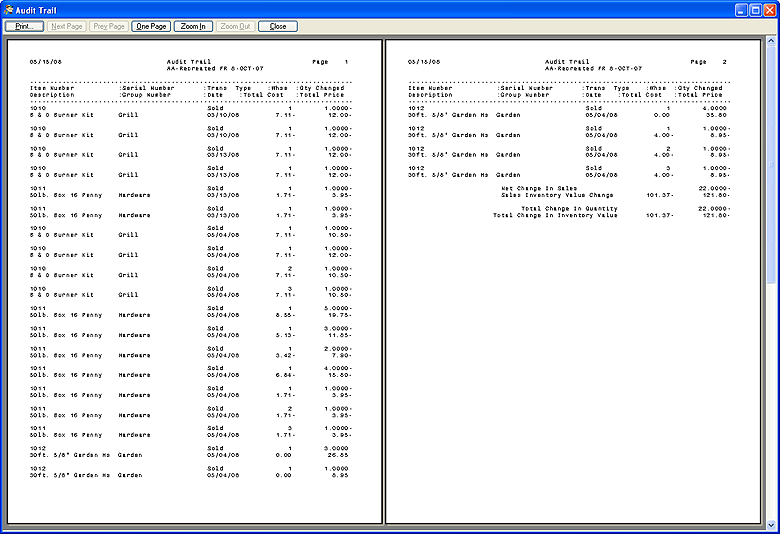 |
||
| The print preview window--available in all report programs--can show you two entire pages of the report at a time whereas the DOS Report Viewer could only show a fraction of one page. The Print Preview also allows you to switch to single page display if you prefer, and you can even zoom in on a portion of a page for a closer look. Moving between pages can be done with the Next and Previous Page buttons, or you can navigate quickly through long reports by using the scroll bar at the right edge. Think of how often in the DOS product you print a hardcopy report just because the Report Viewer couldn't show you enough information at a time, and how the Print Preview feature will save precious and increasingly expensive paper. And don't worry about losing all your customized report formats with the Windows version. The Windows version uses the same reports as your DOS version, customized just the way you like them. And of course, when using the Windows version, there's no more worrying about LPT ports, printer numbers, and all that jazz. The Windows product prints like any other Windows program, letting you choose from all your standard printing options that you have available under Windows. Speaking of special Windows printing abilities, you'll notice a small arrow on the lower right corner of the Print button. When you click that arrow, you'll see a list of alternate destinations for your printed output: |
|||
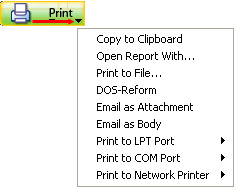 |
||
Roundtable Software Home | Add-On Products | Custom Programming | Support Services | Power Utilities | What's New | Site Map
|
|
||||
 |
||||
| Roundtable Software • 30831 Cove Road • Tavares, FL 32778-5164 (352) 253-9779 • FAX: (815) 572-5446 All contents copyright © 2000-2008 Roundtable Software. All rights reserved. |
||||