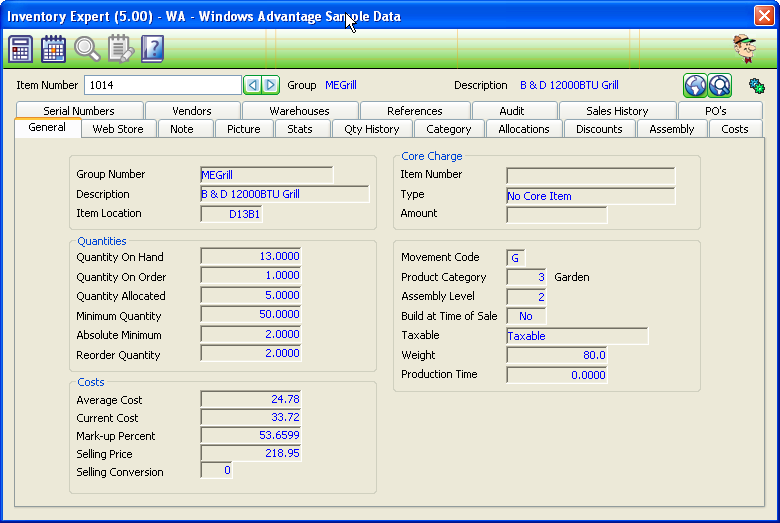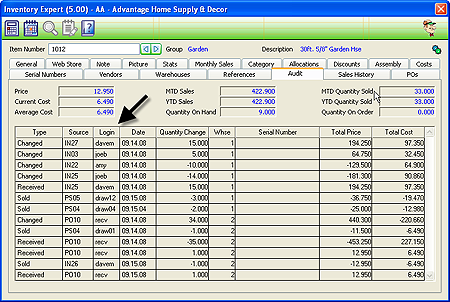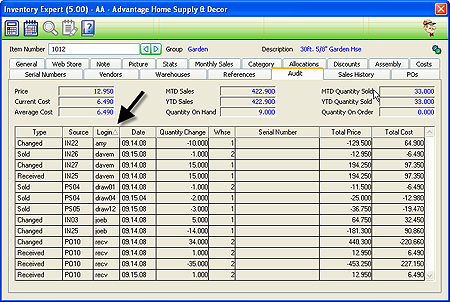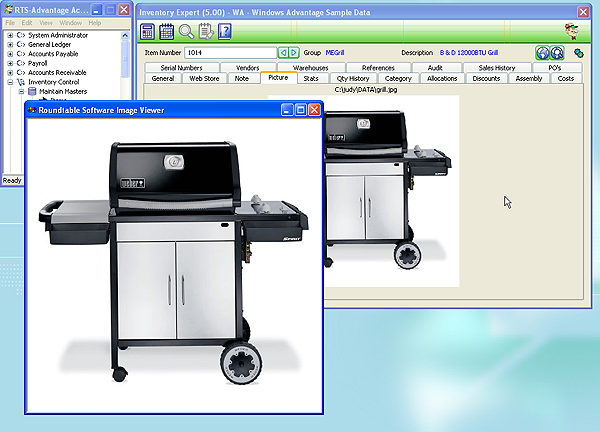Inventory Expert
The new Inventory Expert program puts all the information about your
items at your fingertips. From one convenient window you can view all
this information:
General
Item Info
|
Web
Store
|
Notes
|
Statistics
|
Monthly
Sales History
|
Product
Category
|
Picture
/ External File
|
Allocations
|
Serial
Numbers
|
Audit
Trail
|
Assembly |
FIFO/LIFO
Costs |
| Discounts |
Vendors |
Warehouses |
| Item
References |
Sales
History |
POs |
And although this list includes a lot of potentially sensitive information, there's no need to worry because you can turn off any of these features for any login. Not only can you turn off any of the windows you prefer a user not to see, you can also choose to leave sensitive windows available but remove any cost and/or sales totals information.
Imagine how you can improve productivity and customer service! Your clerks and managers will have the answers to a hundred customer questions right at their fingertips:
- How many are in stock?
- Are there more coming in soon?
- What are the specs on this item?
- Do I get a discount if I buy more of this item?
- Is this the same item I bought last time?
- Does another of your stores have this item in stock?
- Can I order this on your website?
- Is there an alternative to this item with a special feature?
- Is this serial number still in the warranty period?
- How much did the customer pay for this item they're returning?
- and so many more...
Not to mention all the questions you have as a manager:
- Is this item still selling as well as it was last year?
- Which of my vendors is giving me the best deal on this item?
- When is my additional stock supposed to arrive?
- Am I discounting this item too much or too little?
- When was the last time a certain customer bought this item?
- Do I need to transfer some of this item to a different warehouse?
- and so many more...
Inventory Expert is a tabbed dialog; to see a particular category of information, just click on the tab. Once you're on the tab you want, scroll through the grids to quickly zero in on the information you need.
Don't like the way a grid is sorted? Just click on the heading you want to sort by and the information is re-sorted in that order. On the two screens below we see the Audit Trail tab. On the left we see the audit trail entries in their normal date order. But let's say you want to see what a particular clerk has done with this item. Simply click on the Login column header and the audit entries are sorted in order by login name. By the way, the Login field in the audit is itself a new feature of the Windows version!
Inventory Expert's Picture tab can show am image associated with your item. Double-click on the image and a full-size version will display in a separate window:
The Picture tab can also be used to associate any file with your item, not just a picture. Here we have associated a PDF file with the grill. When you double-click on the multimedia icon, the PDF is automatically opened using your default PDF viewer. You can use this feature with spreadsheets, documents, text files, blueprints, CAD drawings, practically anything:
 |
Inventory Expert automatically opens a PDF file associated with this item with your default PDF viewer
|
Roundtable Software Home | Add-On
Products | Custom Programming | Support Services | Power Utilities | Partners | What's New
| Site Map
|
|
|
 |
|
|
Roundtable Software • 30831 Cove Road • Tavares, FL
32778-5164
(352) 253-9779 • FAX: (815) 572-5446
All contents
copyright © 2000-2008 Roundtable Software. All rights reserved.
|
|
|
|
|
|
|
|